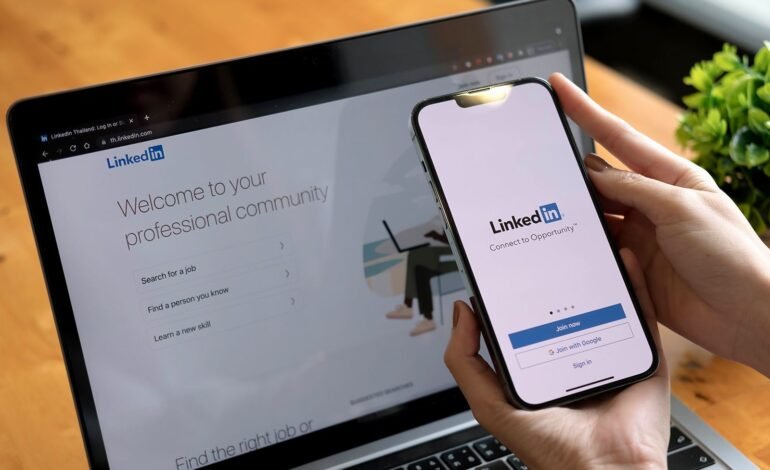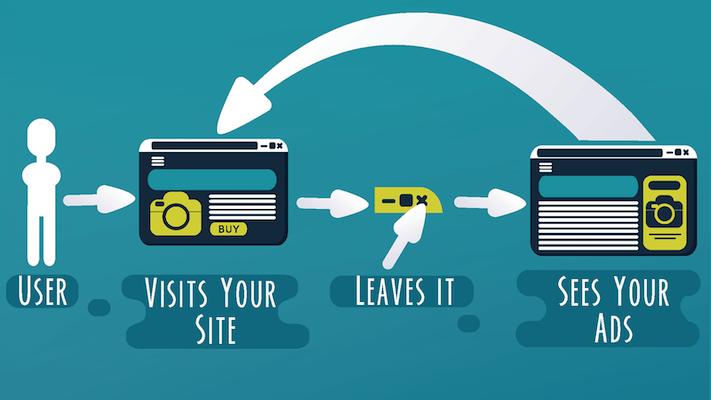6 tips to improve the performance of your infographics
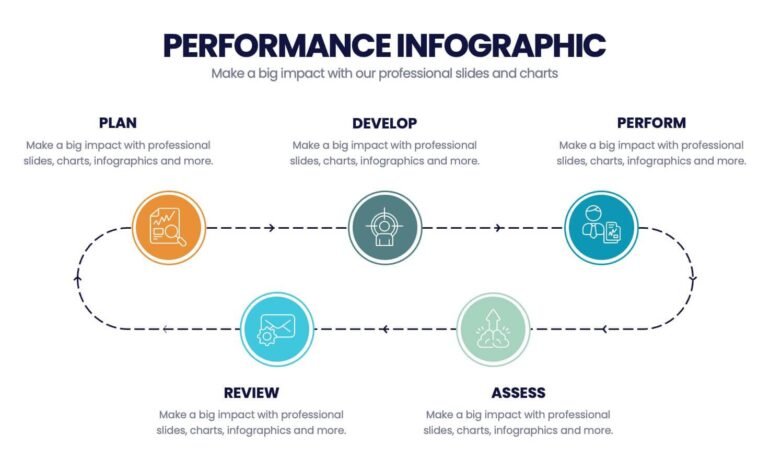
Currently, we are exposed to so many messages that we have to constantly fight to be remembered. It is already known by everyone that images create more engagement, and the motto of the digital age in which we live could be “a picture is worth a thousand words”. And, if they also provide added value, much better.
In this digital age, infographics play a fundamental role. And not just any infographics, but those relevant to users. Is there any way for them to help our Digital Marketing? What can we do to get them more engaged?
In this article, we’ll explain how to improve the performance of your infographics, as well as what tools you can use to create them. Started!
What is an infographic, and what are its benefits?
An infographic is a communication tool that consists of a graphic representation of certain information of relevance to the public. The truth is that infographics are a very useful and effective way to send a message with a lot of information. Let’s see what its benefits are.
- They increase virality and interactions. Visual information, in addition to being consumed in a short time, is very attractive, so the chances of users sharing the piece and/or the content are greater.
- They synthesize a lot of information in a small space. In the digital age in which we live, Internet users seek speed. That is why they will always prefer to consume content in a short time. And what better than consuming a lot of information at a glance? We do call this effectiveness!
- Improve our Content Marketing, as it stands out above other formats.
- They increase users’ interest in reading more. If the information is interesting and the piece attractive, we have many numbers that users decide to read our content over others, so our traffic will increase.
- They are extremely versatile for use on social media. If we have a good strategy of SEO Off-Page, this will help attract organic traffic to our website. It is very important to develop a good dissemination strategy!
The 6 keys to an infographic
We already know what the benefits of these infographic designs are. Now let’s see how we can improve its performance and virality.
1) Create useful and well-structured content
Although it may seem like a redundancy, the truth is that it is not. The main purpose of infographics is to communicate, so it is very important not to do it excessively or in a disorderly way. Do not create content without logic or very loaded, otherwise you will make the work of the observer difficult… And that will not benefit you!
2) Work with corporate colors and fonts
We recommend that, before you start creating infographics, you decide with your team what color palette you are going to use, what type of letters, what tone… Although it is always good to adapt the design to the content, following a certain coherence will improve the brand identity, and users, when they see the design, will be able to recognize us easily. It’s also essential to sign the piece, so never forget to put your logo on it!
3) Optimize your infographics for SEO
Everything influences SEO. Absolutely everything! So if you’re planning to put your infographics in your blog articles, make sure they’re low in weight so that they don’t hinder loading speeds. On the other hand, both the title and the description of the infographic must be “clean”, that is, without accents or special elements such as commas or parentheses.
4) Optimize the format of your infographics for social media
The main social networks on which infographics are very well received are Instagram, Pinterest, and Facebook. Each platform offers different publishing models. While Pinterest and LinkedIn accept infographics of all kinds (up to 21x65cm), Instagram and Facebook work best with sizes such as A4 (21×29.7cm). It is very important that the infographic is not cut off when it is published on social networks, since part of the information will be lost.
5) Develop a good dissemination strategy
Once we have created the infographic with a good design, relevant content, an appropriate format and weight, and a “clean” title and meta description, it is time to consider how we are going to distribute it. In addition to putting them in the corresponding articles, infographics can help you work on Off-Page SEO on social networks. You can publish them on social media by linking to your blog content to drive organic traffic to your website. On the other hand, it is interesting to consider its distribution through Email Marketing. Email marketing is a very powerful tool, and perhaps it can help us gain the visibility we need.
6) Choose strategic times to post
Each social network, depending on its use, has audience peaks that will help improve the interactions of your infographics. The best days and times to post on Facebook are on Wednesdays, Thursdays, and Fridays between 12 noon and 4 pm. On the other hand, Pinterest, being a social network where you can look for inspiration, is more used outside of working hours. In this case, we recommend posting at night, between 8 pm and 11 pm on weekdays, although we do not rule out weekends either. On LinkedIn’s best to post on Tuesdays, Wednesdays, and Thursdays at 8 a.m., 12 noon, or 5-6 p.m. The most complicated social network is Instagram, where its audience peaks vary depending on the day of the week. We recommend publishing them during the early afternoon, such as 4 p.m.
Tools for creating infographics
Finally, we have collected for you the three best tools to create infographics easily, quickly, and with very good results!
- Canva. Created in 2012, it is one of the best and most famous graphic design websites that exists to date. It is a free tool, although it offers different payment methods to have accounts within large teams. Canva not only allows you to create custom designs, but also offers an infinite number of templates so that you can get inspired. Apart from infographics, you can also create images for social networks, brochures, posters, flyers, banners, cards, presentations… It also has a wide variety of diagrams, photos, illustrations, icons, typographies… It has it all!
- Piktochart. Also created in 2012, Piktochart is an online graphic design tool that offers templates and tools to facilitate design for those who are not professionally dedicated to this world. Its great advantage is the number of vector elements it offers and the possibility of modifying their colors.
- Photoshop and Illustrator. These two tools are part of the Adobe Pack. Although they are not online and are more difficult to use, it is undeniable that they are necessary professional tools for the day-to-day life of a marketer. In addition, they work wonders to modify the weight of our parts.
If you keep these 6 tips in mind, you’re ready to create infographics with very good performance. Now your pictures won’t be worth a thousand words—they’ll be worth more than a million!