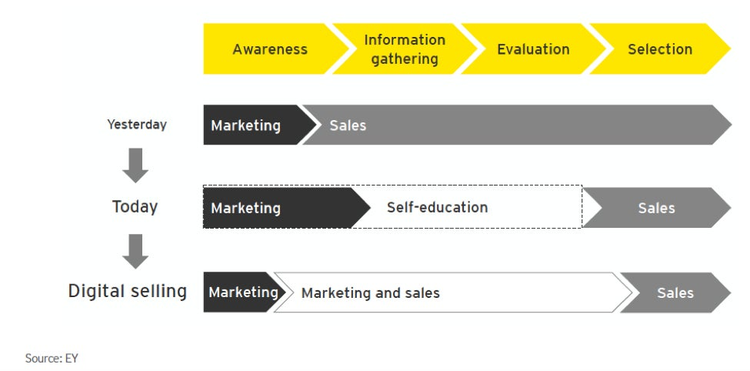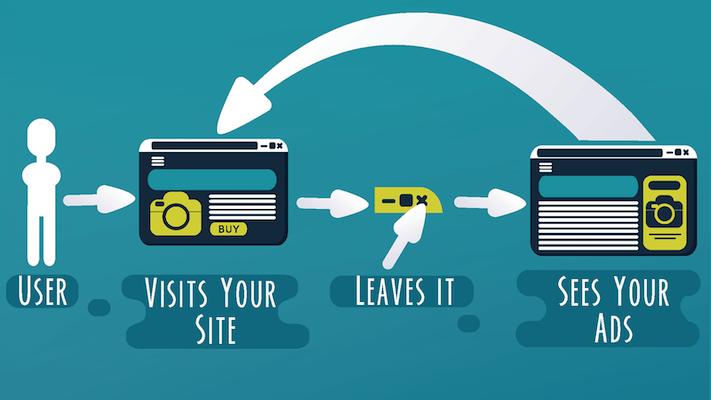Beginner’s B2B Guide to Facebook Ads

Combining the words “B2B” and “Facebook” in the same sentence may sound weird to most marketers. We often have the image that B2B marketing should be done through professional channels, while Facebook is good for little more than looking at pictures of kittens. Error!
If you’re running a B2B business, Facebook Ads can offer you a lot of ideas to connect with users destined to become your ideal customer. But, likely, the general recommendations on Facebook advertising won’t suit you. To help you out, in this Facebook B2B guide, we’re going to discuss how to use this tool to boost your business.
How to choose the most suitable Facebook targets for B2B?
For your B2B Facebook advertising campaign to succeed, the first thing you need is to know what you want to achieve with it. Facebook Ads has many options for choosing goals depending on where you are in the conversion funnel, but not all of them are suitable for businesses that sell to other businesses.
Advertising objectives on Facebook are organized around three broad categories:
- Notoriety: Generate interest in your product or service. It would be the TOFU (or “top of the funnel”) phase of the conversion funnel, focused on capturing users who do not yet know your brand for the first time.
- Consideration: Getting people to start thinking about your business and looking for more information about your business. This corresponds to the MOFU (“middle of the funnel”) phase.
- Conversions: Encourage people interested in your business to buy or use your product or service. We are in the BOFU (“bottom of the funnel”) phase, where transactions are closed.
Within each of these three broad categories, some goals interest you as a B2B marketer, and others you don’t. Let’s look at them in a little more detail.
1# Notoriety
- The “Brand Awareness” objective is undoubtedly the most interesting in this phase. Here you can start attracting the attention of your potential customers with campaigns aimed at wide audiences. They’re also a great place to test the lookalike option.
- On the other hand, the “Reach” goal is probably not too profitable for B2B companies.
2# Consideration
- “Traffic” allows you to send users to your Facebook Page or website. Without a doubt, the second option is the best, as it allows you to better control your conversion funnel. It can also help you create remarketing lists for future campaigns.
- “Lead generation” is probably the best investment for B2B advertisers on Facebook. This type of campaign allows you to get information about your leads directly on Facebook, without having to direct them to your page. The forms are auto-filled with information from the user’s Facebook profile, so they only have to make a couple of clicks to become a lead. This eliminates friction and increases the chances of conversion.
- Within this category, it’s best to skip the “App Installs,” “Video Plays,” and “Engagement” goals. The first two only make sense if you have this type of content, while the third is more difficult to relate directly to your marketing goals.
3# Conversions
- “Conversions” campaigns, as the name suggests, are focused on closing sales. It is, therefore, the objective that has the most obvious relationship with ROI, but also the most expensive one. Therefore, you must target conversion campaigns to specific landing pages, such as product tests or demos.
- The other two objectives in this category, “Product Catalog Sales” and “In-Store Visits,” are more geared toward B2C companies.
How to choose the right audience for your B2B campaigns in Facebook Ads?
Undoubtedly, the targeting possibilities are one of the strengths of Facebook advertising, as they allow you to hit the bullseye. But to do this, you need to be very clear about what the different options are and how to use them to target people who make purchasing decisions in companies. Let’s see what kind of audiences you can use for your B2B Facebook campaigns.
Option 1: Create an audience from scratch
When you create your ad group, you can choose who to target based on demographics, interests, behaviors, and connections.
To get started, you can filter by basic demographics like age, gender, or location. My recommendation is that you go deeper using parameters such as educational level, income, or generation, and above all, those related to work. Here you can filter users based on the company they work for, their position, and the sector, so you have it easy to create a campaign aimed at, for example, middle and senior positions in the automotive industry. You’ll find these types of indicators in the next section of the interface (“detailed targeting”).
You can use detailed targeting to include both characteristics that you want your audience to have and others that exclude them. This section includes both user interests and behaviors. My recommendation is that you invest time in browsing the different categories and think about which ones make the most sense for your company and your campaign.
Finally, through the connections section, you can choose to target your campaign to people who already follow you on Facebook, to friends of theirs, or to people who have not yet connected with your page.
Option 2: Create a custom audience
The Custom Audiences option allows you to target your remarketing using what you already know about your audience to drive potential customers towards conversion.
It’s possible to create custom audiences through five different methods, but as a B2B marketer, I recommend focusing on one of these three: custom audiences from email addresses, from your website, or interactions (only in some cases).
As you might have guessed, creating a custom audience from email addresses involves using your email marketing database to find these users on Facebook and target remarketing campaigns to them. These are people who have already shown enough interest in your products and services to leave you their email, so they’re in a good place to keep moving towards conversion.
But you don’t need to have user data to be able to remarket with Facebook Ads Custom Audiences. Another option is to go directly to users who have visited your website. Of course, not all visits to your website have the same implications, so you can filter them according to the following criteria:
- All page views during a given period.
- People who have viewed specific pages on your site. This option is great if you want to filter out users who might be interested in a particular product or service. You can also exclude users who have already visited certain pages.
- All people who have spent a certain amount of time on your page.
- People who have performed a certain action on your website.
Third, you can create an audience based on interaction. The option I recommend here is to target users who have interacted with your lead generation campaigns. You can differentiate between those who have completed and sent the form and those who have not (perhaps they prefer to leave you their data directly on the website?).
Option 3: Use similar audiences
Similar audiences are one of the most promising options for Facebook Ads. If your customers have a certain profile, it makes sense to think that people who look like them will have a better chance of becoming your customers, right? And this is where lookalike audiences can help.
To use the lookalike audiences option, you’ll need to have a “base” audience for Facebook to find the users who would be the best fit for it. For this strategy to make sense, you should use users who have already shown a strong interest in your brand, for example, people who have converted on your website or who have signed up for your email database. From this foundation, Facebook will create an audience based on the 1% of users who are most similar. Combine that with the demographic, behavioral, and interest options we saw earlier, and you have a powerful tool to reach just the right audience.
How to set up your Facebook advertising campaign for B2B?
To wrap up this guide, we’re going to look at three very important steps when setting up your ad groups in Facebook Ads.
1# The Facebook Pixel
The Facebook pixel is an absolute must to be able to properly track what’s going on with your Facebook ads, as it links them directly to your website. That’s why, first of all, you need to make sure that you have it installed correctly.
This pixel combines the capabilities of two previous tools: the conversion pixel and the custom audience pixel. Keep in mind that several pixel segments can be customized based on campaign goals, so you can track sales on one of your pages and form submissions on others, for example. You can also use it to create custom audiences and to unlock other Facebook advertising tools.
2# Budget and calendar
These two elements are key to controlling your Facebook ad spend and increasing the profitability of your ads.
Let’s start with the budget. Here you have two options: set a daily budget or a total for the campaign.
The daily budget is ideal for experimenting, as it allows you to try things with a controlled risk. Of course, you should keep in mind that Facebook will use the entire budget every day.
The budget for the entire campaign allows Facebook to optimize your spend over several days, in a way that best suits the goal you’ve set. If you want to combine control and optimization, you can set a total budget but with short campaign periods (3-5 days).
Another option to exploit the system is to implement ad scheduling (only available with the second option). This option allows you to manually select the days and times you want your ads to show, causing the algorithm to ignore the times when they’re least likely to convert. For example, you can make your campaign only active during office hours, when the people you’re targeting are at their desks.
3# Locations
Finally, if you don’t want all this work to be in vain, you’ll need to carefully choose where your ads are going to show. There are many more options than it may seem at first glance, and not all of them are equally profitable.
Within the social network itself, ads can be shown in the News Feed section, in groups, in the right column, in Instant Articles, or in-stream videos. The highest odds of visibility for B2B marketers are in the News Feed section and the right column, so be sure to edit the placements to remove everything else.
Second, Facebook ads can also be displayed on Instagram, as both social networks share the same advertising interface. This option is only interested in some very specific remarketing campaigns.
And finally, we have the Audience Network, which shows advertising campaigns on Facebook on other sites in the network. In principle, this option is not usually interesting for B2B companies, unless you use the option to select specific locations and have very control over where you want your ads to appear.