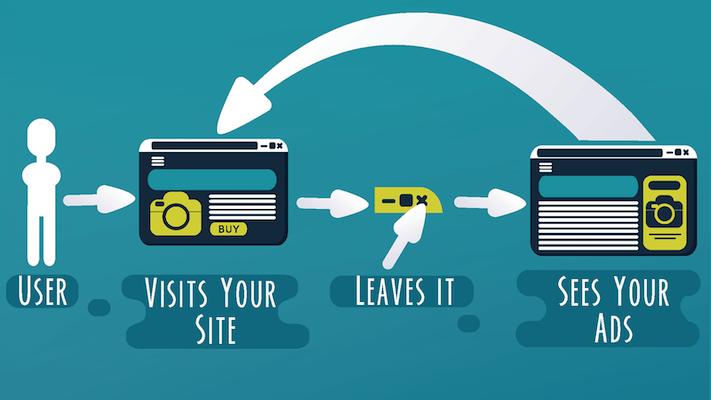5 Ways to Improve Google AdWords Quality Score

If you use Google AdWords, there’s a magical concept that you have to know like the back of your hand: the Quality Score. This indicator is the key to your ads occupying the top positions in search results and getting more clicks at a lower cost. That’s why today I want to share its secrets with you.
How does the Quality Score work in AdWords?
Simply put, Quality Score in AdWords is a score from 1 to 10 that determines how good your ad is based on user experience. The higher the score, the higher your ads will rank and the lower your cost-per-click (CPC).
Three main factors affect Quality Score in Google AdWords:
- Expected click-through rate: This metric is intended to reflect how likely people are to click on your ad when it is shown in their searches.
- The relevance of the ad: The more related an ad is to your keywords, the more relevant Google will consider it. It’s very important to consider this factor when creating your ad groups.
- The landing page experience: This factor goes beyond the ad itself, as it assesses the quality of the landing page that users land on after clicking. The key is that it offers a good user experience. Therefore, aspects such as clarity, loading times, and suitability for different devices are valued (one more reason for all your websites to be responsive!).
Recently, Google has added a new metrics column that allows you to track your Quality Score in more detail. You can add the information about each of the above factors in the form of an additional column to keep them under control at a glance. In addition, you can also view historical information about how Quality Scores and their respective attributes have changed over time, to identify trends that will allow you to improve account performance.
Now that we’ve gone over what Quality Score is, let’s look at 5 ways to improve it.
1) Use small ad groups
One of the most effective ways to quickly improve your Quality Score is to create small, well-focused ad groups.
Typically, Google recommends 15-20 keywords per ad group, but in most cases, this number is excessive. On the other hand, there are those who recommend having a single keyword per ad group, but this falls a bit short.
My recommendation is that you play with 3-4 keywords that are closely related to each other and that you take them into account when writing titles and copy. You need to strike a balance between readability (making your ad attractive and easy to understand) and including the keywords you’re interested in.
But to carry out this step successfully, you first need to think deeply about the structure of your Google AdWords account. As I’m sure you already know, the best thing to do is to start by doing good keyword research with a tool like AdWords Keyword Planner. The goal is to end up with a list of keywords that are related to your products, that users search for regularly, and that, if possible, do not have excessive competition or cost.
Once you’ve done this, take your keywords and classify them into logical groups. Maybe you can come up with new keyword ideas to research and add to the process. If you’re in a mess, it can help to try placing them on a mind map, or even putting each one of them on a post-it and dedicating yourself to relocating them. Depending on your budget, you may also need to remove keywords that don’t fit. Spend as much time as you need to do until you have meaningful ad groups.
2) Use negative keywords
One of the “tricks” that allows you to become a Google AdWords master is to master keyword match types, so let’s give them a quick refresher:
- Broad match: This is the default match type that is assigned to all keywords, but it’s often not the one you’re most interested in. With this option, your ads may appear on searches that include misspellings, synonyms, related searches, and other variations. For example, if the keyword is “lightweight laptop,” your ad might appear for the term “ultrabook computer.” This has the advantage that it will include keywords that you may not have thought of, but also many others that are probably not relevant.
- Broad match modifier: With this option, ads may appear on searches that contain the modified term or slight variations, but not synonyms. Following the example above, if we enter “lightweight laptop” as a keyword, the ad could appear to someone searching for “buy a lightweight used laptop.” For most accounts, this would be a recommended minimum level of accuracy.
- Sentence match: here we are refining more and more, since in this type of match, searches that add words in the middle of the sentence are not allowed. Slight variations of the phrase and combinations with additional words in front and behind are included. That is, if the keyword is “lightweight laptop,” the ad might appear for “buy used light laptop,” but not for “buy light used laptop.”
- Exact match: the most accurate option. Ads only show when you search for the exact term or slight variations. These variations include words in a different order (if it does not affect the meaning) and functional words such as prepositions, conjunctions, or articles. For example, if the keyword is “buy a laptop,” the ad may appear to “buy a laptop.”
In addition to these four options, we have a fifth type of match that is closely related to account effectiveness and quality score: negative match. These are the words that we want Google to ignore; that is, if a user’s search includes one of these words, the ad will not be shown. One of the most common examples is “free.”
Adding negative keywords to your ad group will improve your Quality Score by increasing your expected click-through rate (since uninterested users will no longer see your ad). For ideas for your negative matches, don’t forget to check out the search terms report.
3) Use expanded text ads
Expanded text ads are one of the most interesting formats in AdWords. In short, they are a way to be able to put extra text in your ads (up to 50% more). Yes, it is true that the good, if brie,f is twice as good… but with the strict character limitations of the standard Google AdWords format, this option becomes very necessary.
The extra space in expanded text ads is a golden opportunity to make your ad more relevant, especially for “long tail” words that are more diffusely related to your product. Take advantage of it!
4) Don’t use dynamic keyword insertion
If expanded text ads are a must-have option, there’s another one I recommend you overlook: dynamic keyword insertion.
This feature consists of leaving “blank spaces” in your ad in which the exact term that the user has searched for is inserted. At first glance, it may seem like an excellent idea to make your ad ultra-relevant, but it’s poisoned candy.
The problem with dynamic keyword insertion is that user searches are often quite unpredictable. Therefore, it is very difficult to find ads that work in all possible search cases, resulting in texts that do not make sense or that grammatically do not work. In addition, in this w, ay it is more than likely that your ads will end up showing spelling mistakes… And that’s something you don’t want to associate with your brand. The result will be a worse user experience and therefore a decrease in the level of quality.
5) Improve your landing page
Finally, we come to the third key factor of the Quality Score: the landing page experience. All your efforts here will result in quality level improvements. Of course, creating the perfect landing page is almost a science in itself, but here are some quick recommendations:
- Check your landing pages with tools like Google Page Speed Insights and the Mobile Friendly Test to see if they meet quality requirements.
- Make sure your page is relevant to your ad and keywords. A good trick is to have a different landing page for each ad group.
- Try to make the page reflect the ad’s offer as closely as possible. Don’t disappoint the expectations of your potential customers!
- And finally, remember: A/B testing is your friend, so don’t stop testing for the landing page of your dreams.
These 5 ways to improve the Google AdWords Quality Score are sure to be useful for you to improve your PPC campaigns.