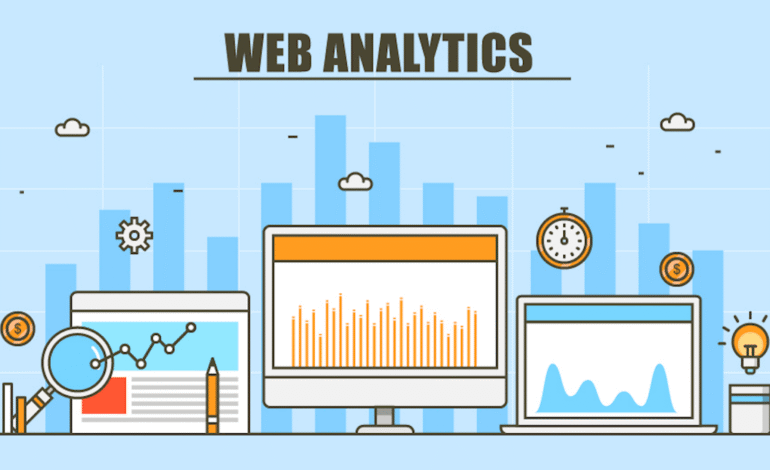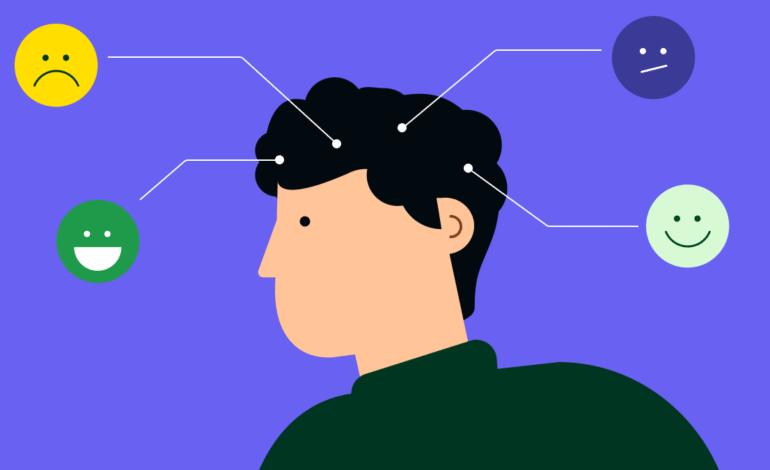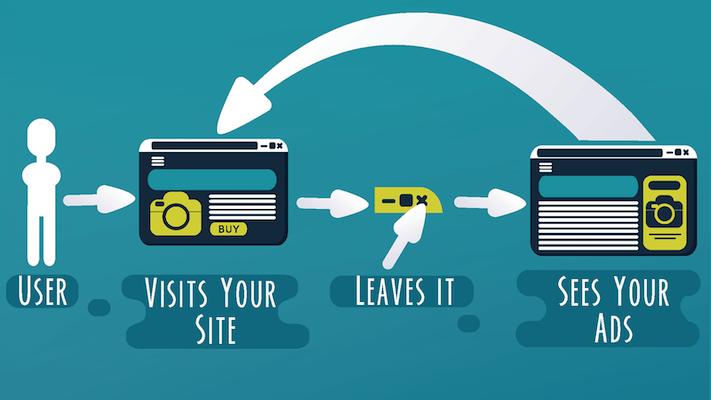Google AdWords: the competition and positioning metrics you need to know
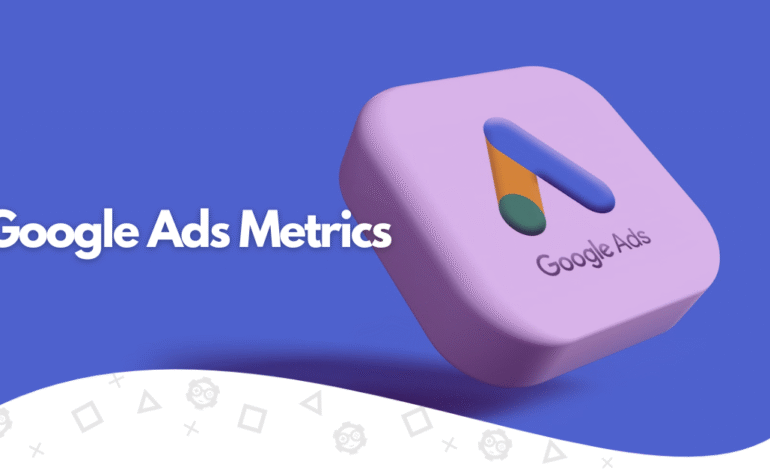
Google AdWords is, first and foremost, a competition. For almost any search term you might be interested in, chances are there are already several companies advertising on Google, and the fight for the top spots can get tough.
But that doesn’t mean that all is lost, nor that the only solution to win is to increase your bids and budget. When it comes to standing out in Google AdWords, the quality of your ads is a determining factor.
Therefore, if you want to stand out from the competition, you need to be aware of positioning and competition metrics. These indicators help you identify areas for improvement to stay in the best possible position and maximize the effectiveness of your ads. Let’s see what they are and the keys to having them under control.
6 Competition and Positioning Metrics in Google AdWords
1) Middle position
The average position is exactly what the name suggests: the position in which our ad appears in Google search results. As this position can vary depending on different parameters, we are given the result in the form of an average (for example, 1.5 would indicate that the ad usually appears in the first or second place).
Generally, the top three or four results are displayed at the top of the search results, above the organic listings. From there, the ads are relegated to the right-hand column, so their visibility is much lower.
Logically, less visibility translates into a lower CTR, and therefore, the ad will have less impact. According to the latest estimates from WordStream, this is the CTR we can expect for high-quality ads in different positions:
- First place: more than 6%
- Second place: 4-5%
- Third place: 2-3%
- Fourth place: 1-2%
- Fifth place and following: 1%
2) Quality Score
Quality score is arguably the most important Google AdWords metric since, as we’ll see below, it largely determines the position of your ads. In addition, it is a factor that is in our hands to control and that does not depend on the budget or the cost per click that we can assume.
Quality Score is a score between 1 and 10 assigned by Google to each keyword. The higher it is, the more it will benefit us.
To calculate this competition metric, Google relies on three factors:
- Expected CTR. Indicates the expected click-through rate for the word in question, considering the historical data of the account. So, this factor is like the whiting that bites its tail: if your ad has a good Quality Score, it will likely rank higher and receive more clicks, which in turn will increase the Quality Score.
- Relevance of the ad. Indicates the quality of your ad for the keyword. Here, it is essential to write copy that includes the keywords for which we want to position, so that all the elements are well linked.
- Landing page experience. For Google, quality doesn’t just refer to the ad itself, but to the entire user experience. Therefore, it also takes into account what the landing page to which the ad links is like. The more relevant the content is to the keyword and the better the navigation and usability, the more points it will have.
3) Ad Rank
We call ad rank the final position of an ad for a specific search; the average position would be the average of all the ranks. Rank is calculated based on an internal AdWords parameter that determines whether or not your ad is showing and, if so, in what position.
To determine ad rank, Google AdWords looks at two factors: the maximum bid per click and the Quality Score. In practice, this means that the highest position does not always go to the highest bidder. Let’s see an example:
- Advertiser A has a maximum CPC of $1 and a Quality Score of 5.
- Advertiser B has a maximum CPC of $0.70 and a Quality Score of 9.
- Advertiser C has a maximum CPC of $2 and a Quality Score of 2.
If we multiply the CPC by the QS, we see that the first place would be for advertiser B (6.3), the second for advertiser A (5), and the third for advertiser C (4), although in the latter case, the quality score is so low that the ad may not be shown.
4) Search impression share
Search Impression Share is a ranking metric that represents the percentage of impressions obtained on the search network out of the estimated number of impressions you could have obtained. Ideally, it should be 100%, meaning that the ad is shown on as many occasions as possible.
If this is not the case, we may be losing impressions for two different reasons:
- Loss of impressions due to low budget. Although CPC is not the only factor to consider, it must reach a minimum for our ad to be shown. If the allocated budget is insufficient for the ad to work well, Google AdWords will show us a “budget limited” warning and estimate the budget necessary for the keyword to perform well.
- Loss of impressions due to low ranking. AdWords sets minimum Rank thresholds that must be reached for your ad to show and appear in a certain position. If we do not reach them, we will also be losing impressions.
5) Estimated bids
This AdWords metric shows the cost per click recommended by AdWords to appear in different positions: in the first position, at the top of the page, and on the first page.
If your bid isn’t enough, AdWords will show an “Below first page bid” notice in the Status column for the keyword. This is the minimum necessary for the ad to have results, but of course, the optimal is that the ad can appear among the first positions.
6) Estimate cost and number of clicks
Finally, this competition metric is extremely useful for us so that we don’t do things blindly when setting bids. As its name suggests, the cost and number of clicks estimate is a simulation that allows us to know how much the number of clicks received for different bids would improve and what the associated costs would be.
When analyzing this metric, we can add different parameters, such as additional clicks per week if we select the estimated first-place bid or if we increase by 50%. We can also see what would happen if we cut the bid in half.
6 tips to improve your positioning and competition metrics in Google AdWords
- Avoid the use of broad agreement. For each keyword, we can choose how close we want the search results to be to the exact term, that is, if we allow synonyms, changes in order… Sometimes exact match is too restrictive, but the stricter it is, the more likely it is that searches will be relevant and that more people will click on your ad. In turn, this improves the expected CTR and quality levels.
- Create compact ad groups with relevant text. You want to stick to a single offer or product category, a few keywords, and a handful of ads that are closely related to them. In this way, Google AdWords will positively assess the Quality Score.
- Work on the functionality of the landing. Here we have the third factor of the Quality Score: the landing page experience. Improving this factor will give us more points in Google AdWords metrics and will also increase the number of conversions, that is, we will receive more visitors, and it will also be easier for them to convert.
- Monitor average position and impression share. Ideally, you want to reduce your CPCs over time, but not at the expense of your ad’s performance. To prevent this from happening, it is advisable to keep these two competition metrics under control.
- Regularly monitor bid suggestions for the first page, top of page, and first position. This way, we can adjust them to always stay at optimal levels.
- Make bid adjustments to impact your targets differently. Remember that in Google AdWords, we can adjust the bid for each keyword individually, which allows us to have great control over how the ads in our account are displayed. Take advantage of it when targeting different audiences for maximum optimization.