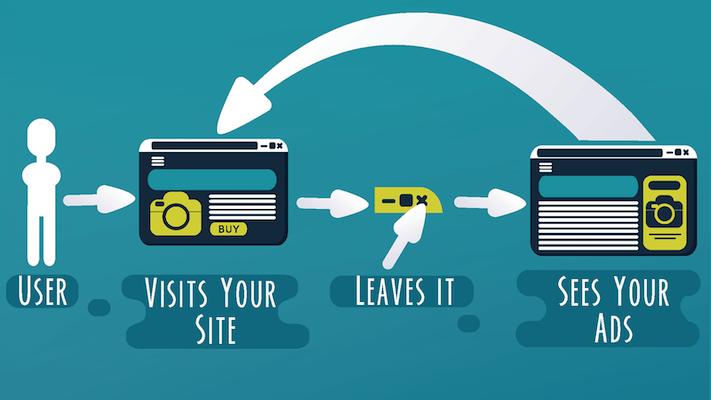10 apps for your digital content

Creating digital content is one of the most time-consuming tasks and headaches for marketers. While other areas of marketing are increasingly automated, content still requires effort and creativity, and sometimes the fear of the blank screen can block us. To make sure this doesn’t happen to you, I want to share with you a selection of our favorite content creation tools.
Tools for Digital Content: Research
1) SurveyMonkey
Our research is a mine of digital content, as it allows us to produce articles and infographics and obtain external links through other sites that are interested in the data.
To simplify the process of getting insights, I recommend using a tool like SurveyMonkey to create a survey and pitch it to your users. Thanks to its multiple customization options, it’s a great solution for all types of content creators.
2) Site Search
More than a tool, this is a trick of the Google search engine that many do not know: search for a keyword on a specific website. Just include “site:”, the name of the site you want to search for, and the keywords. For example: “site:cyberclick.es SEO”. Now you can more easily locate that item that resists you!
3) Google Keyword Tool
Google’s keyword tool (Google Keyword Planner) is a must-have among SEO experts, but it can also be very useful for you to know which topics interest your audience the most. Just enter a keyword and you’ll get a bunch of related terms along with their level of interest (monthly searches). Just remember that you’ll only be able to see all the information if you have an active Google Ads campaign.
Tools for Digital Content: Articles
4) Evernote
For many digital content creators, Evernote is like a second brain. Here, you can organize and keep up to date all the information you need to create your articles, from to-do lists to links and drafts.
5) HubSpot’s Blog Topic Generator
Another very interesting tool for when inspiration fails.
The way it works couldn’t be simpler: type in a few keywords related to your blog, and it will return a whole week of titles and ideas for your articles. I’m sure there are a lot that you would never have thought of!
6) Hubspot Article Templates
Once again, HubSpot comes to the rescue to help you create more effective articles. In this case, you have a number of templates at your disposal for different types of articles, such as a tutorial or a list-based post. The templates give you the structure, and you only have to worry about filling in the content.
Tools for digital content: design
7) Canva
This digital content creation tool is one of the great favorites, as it allows you to create all kinds of images in a very simple way.
In Canva, you can find many images and pre-designed elements and adapt them to standard website and social media sizes. It also includes options for creating infographics and presentations.
8) Nimbus Screenshot
Screenshots are a must-have ingredient in many types of content, from step-by-step tutorials to news about the latest news about a tool.
With Nimbus Screenshot, you have many options to quickly capture the elements you are interested in: the visible part of a web page, a selected area or menu, the entire page, or the entire browser tab (including the content that is after scrolling). You can then crop and edit the screenshots until they’re ready to use.
9) Google Fonts
Choosing an original and successful font gives a great touch of quality to your visual content. Well, Google makes it very easy for you to achieve this with its repertoire of more than 600 free fonts. You can copy the HTML from the font to implement it directly on your website, or download it to use in your designs.
10) Designinspiration
Don’t know where to start creating your images? This tool has the solution.
Using it is very simple: take the brush, choose up to five colors, and you will see a collection of visual ideas and concepts to inspire you and stimulate your imagination. Surely with their help, you will be able to bring out the artist in you.