How to analyze and optimize your Facebook advertising campaigns
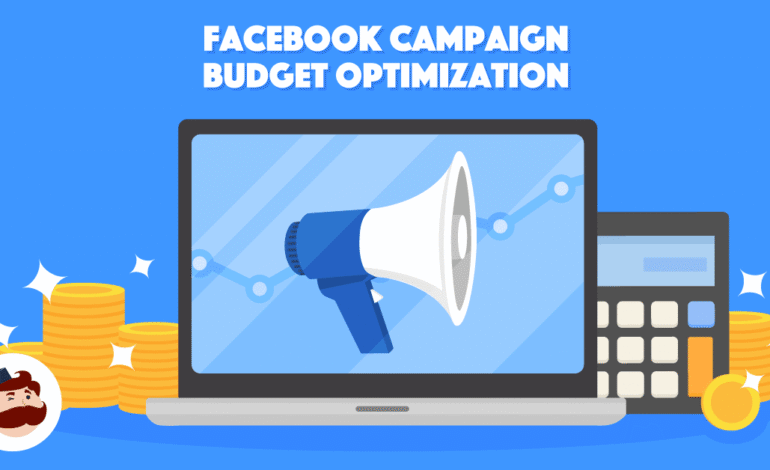
Although Facebook does a great job of managing campaigns automatically and its algorithm is quite effective, it is necessary to constantly monitor the campaigns and make sure that there are no problems. Most likely, several modifications and tests will have to be done until you find the formula that suits you best, depending on your advertising objective.
Campaign optimization
Optimizing your campaigns will allow you to constantly improve results. Whether it’s finding ways to reduce your cost per lead, increasing the reach of your ads, or perhaps increasing the number of clicks to your landing pages, etc.
In this post, we’ll show you how to see the most valuable metrics in Ads Manager and how to monitor them. And we’ll also give you some tips to make the optimization process easier for you.
Steps to follow to generate a relevant analysis of your campaigns
First of all, access the Ads Manager of your Facebook account.
Facebook will show you a dashboard with all the campaigns created with this account, active or inactive. Here you will see that you can filter all the data of your campaigns either by title, by objectives, by dates, etc. This is the first step: filter the campaigns and the aspects you are interested in analyzing. In this way, you will get rid of data you don’t need, and you will have a cleaner dashboard.
You will see that you can select one of your campaigns by clicking on the box in front of its name, and you will also be able to see the ad sets and ads that make it up. This way, you can see the performance of each of the elements. We recommend that you see the performance of your campaigns in periods of 7 or 14 days, since a longer period mixes a lot of information and may not be as accurate in results. Another very useful feature in the date filter offered by the Ads Manager is the comparison of periods.
With this option, you can compare results by periods and see if there are variations in the performance of any of your campaigns compared to the date. If you’ve made any changes to your campaign and want to see if the change is working, you can use this option to see if the change has yielded better results since it was made.
While Facebook automatically displays the data it considers most relevant to your campaign, we recommend supplementing this report with the data you’ll find in the “columns” drop-down menu.
When you click on “Customize Columns,” Facebook will throw you a menu of metrics according to the objective of your analysis. This menu will allow you to create a custom report with the metrics most relevant to you. You’ll see a lot of interesting metrics in this menu, and choosing the most relevant ones is likely to be confusing. Don’t know exactly what the best indicators are regarding your goals? To help you, we review them and highlight the most relevant ones.
If your goal is to analyze performance, we recommend selecting: frequency, impressions, people taking actions, and amount spent.
If you’re interested in analyzing engagement, we recommend selecting: engagement with the post and in the clicks section, CTR, and unique link clicks.
To analyze your conversions, we recommend that in the website section you select: completed registrations on the website, leads on the website, and purchases on the website. In the apps section, the most relevant metrics would be: number of desktop and mobile app downloads, and cost per download. And finally, in the Facebook section, if you have an e-commerce business, it would be good for you to analyze the number of purchases on Facebook, the number of leads generated through Facebook.
Also, if you would like to see even more detailed information, you can see very interesting data in the “breakdown” menu.
The interesting facts that you can find with this menu are:
- By time: day, week, 2 weeks, or month.
- By delivery: age, gender, country, platform, device, time of day, etc.
- By action: conversion device, type of reaction to the post, destination, type of video playback, etc.
These aspects can help you analyze:
- Which ad placements work best?
- What times of the day or days of the week are driving us the most conversions at a lower price?
- Which countries work best?
With everything you’ve learned so far, you’ll be able to create weekly or monthly reports that you can schedule to be sent to your email automatically. To set this up, once you’ve created a report in Ads Manager with the metrics you’re interested in and the breakdown you want, simply click on “Export” and then “Save new report.” Then, name the report and select the desired frequency.
Understanding the costs of Facebook Ads
Now that we’ve gone over Facebook Ads metrics and how to get them, here’s how campaign costs work.
While we can also work with fixed prices, in most of your campaigns, it will be more interesting for you to work with an auction. Every time we want to advertise, we are entering an auction to buy advertising space. And competing with other companies that are doing the same.
That is why answering the question “how much does it cost to advertise on Facebook?” is extremely complex, as it depends on many factors that determine auction prices.
Among them, the most important are:
- The audience we are segmenting: a common mistake is to think that we are competing with companies in the same sector. This is false because we are really competing with all companies that want to reach a specific group of people. In other words, we are competing with many companies that will want to reach a senior audience, millennials, etc.
- Ad quality: even if our targeting is perfectly configured, the quality of our ad can trigger or minimize what we pay to get results.
- Time of year: There are times when many companies want to appear on Facebook, so we will be competing with many other advertisers, and the auction will be much tougher. Sales, Black Friday, Christmas, etc., are examples.
Optimization techniques
A very efficient technique is AB testing. We recommend that you test frequently; only then can you see what works best for you.
At the ad group level, we recommend testing by changing targeting or platforms, and at the ad level, designing multiple creatives and testing different copy.
Another optimization technique is segmentation, excluding users who have already converted from your target audience. You already have these users in your database, you are probably already impacting them with email marketing campaigns, and they are already part of your followers on different channels; it is not necessary to continue saturating them with your advertising.
To set up this targeting, simply create a custom audience with people who have already converted (selecting, for example, those who have visited the thank you page) and exclude this audience from targeting.
Well, with this, we conclude the article. Now, all that remains is for you to venture out and try our tips. It all seems very complex, but you will see that with some practice, you can become an expert in analyzing your campaigns!










