How to create a Facebook business page step by step
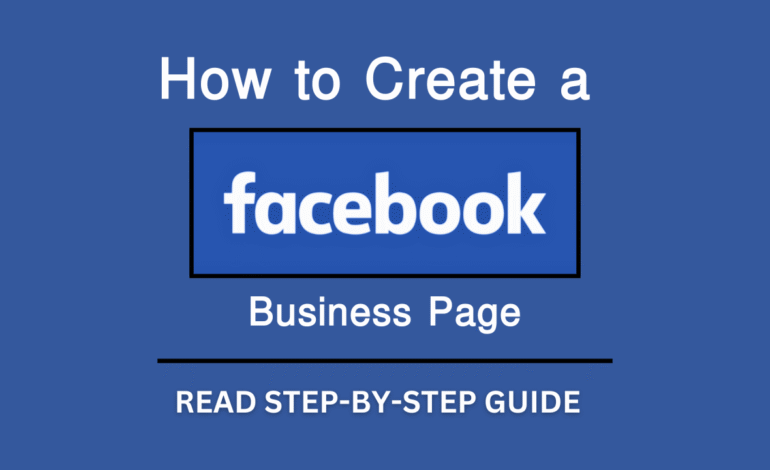
Do you know how to create a Facebook page?
It’s the next step after you’ve created your Facebook profile. If you want to check out how it’s done, here’s the related article:
A Facebook business page is essential if you want to establish a presence for your brand or business on this social network. Facebook does not look favorably on promoting your company through a personal profile, which is why it launched the option to create pages for companies, events, public figures, associations, and other types of entities years ago.
In addition, a personal account has a limit of 5,000 friends, while a page can have infinite followers.
Do not worry! In this article, I explain step by step how to create a Facebook business page step by step and the reasons for doing it.
What are the advantages of creating a Facebook business page?
- It’s the right way to promote your business. Facebook is very strict about the use of personal accounts: if they find out that you’re using one for promotional purposes, they’ll likely shut it down, and all your effort has been in vain.
- You can have an unlimited number of followers. Personal accounts on Facebook can have a maximum of 5000 friends. They may seem like a lot to you, but if your business starts to grow, they will fall short quickly. On the other hand, business pages do not have a follower limit.
- It has extra functions, for example, showing your location on a map, sharing the hours of your stores, or making users leave you public comments and ratings. They are designed to make promoting your business as easy as possible, which is not the case with personal profiles.
- It’s public and you can link to it from other places, such as your website. Think of it as a showcase of what you offer to Facebook users.
- You can manage it across multiple users. Personal accounts are… well, that’s it, personal. Each user has a unique personal account, with a username and password. Company pages, on the other hand, allow several different users to access, edit, and share content without the need to share passwords. In addition, it is possible to enable several different access levels.
- They allow you to access statistics about Page activity, such as the number of users who have interacted with your posts or the demographics of the people who follow your Page. This is very useful information for your company’s digital marketing strategy.
- It gives you access to the advertising on Facebook. Facebook has a very powerful ad manager, with a lot of formats, objectives, and options. If you have a professional presence on this network, you can use it to promote your business.
How to create a Facebook business page step by step
- Create a personal Facebook account. If you don’t know how to do it, check out the article I linked above!
- Go to the fanpage creation page at www.facebook.com/pages/create/. You can also access it by clicking on the down arrow icon at the top right of the screen.
- Choose the type of page you’re opening. You can choose between two categories:
- Company or brand. Showcase your products and services, highlight your brand, and reach more customers on Facebook.
- Community or public figure. Connect and share content with people in your community, organization, team, group, or club.
- Name your business page. This step is very important, as it depends on whether they can find you easily. Try to think about how users can search for you and make sure you use the most important keywords for your business.
- Choose your profile and cover images. Another crucial moment, since first impressions are very important for a user to follow you or not. However, keep in mind that you can always change them later. To look good, the profile photo should be 180 x 180 pixels, and the cover photo should be 851 x 135 pixels.
- Set up the Page: Choose whether to enable an auto-reply for messages from other users, fill in all the information about your business, customize the tabs displayed on the Page, and add a call-to-action button, such as for visitors to contact you or download your app.
5 ideas to promote your page on Facebook
If you’ve read the steps above, you already know how to create a Facebook page, and you’re ready to publish your own. But this is only the beginning of the work. For your Facebook page to work well, you need to build a community around it. These five ideas will help you promote it and start building a following.
- Post some content and invite your contacts. To make your Facebook page attractive, it has to offer something to users. To get started, upload some articles, photos, and videos that explain who you are and what you can offer. Once you have this ready, you can start inviting the contacts you have on Facebook.
- Promote the page among your database. The next step is to go a step further and advertise the website to other contacts who are not on Facebook, for example, subscribers to the company’s newsletter or followers on other social networks. Since they already have a relationship with your company, they are very likely to become followers, so take great care with the presentation.
- Optimize your website to attract followers to your Facebook page. The basics are to include buttons on the different pages of your site, encouraging visitors to follow you on social media. If you want to go further, you can download all kinds of additional plugins, for example, to add comments to your page from the web or to register on the web via Facebook.
- Use Facebook advertising. Without a doubt, this is one of the fastest and most direct ways to get new followers, although it has the disadvantage of being paid. To make the investment worthwhile, target your advertising to users who are most likely to eventually become customers.
- Organize contests and raffles. Contests and sweepstakes are a very effective way to increase interactions with your pa,ge and, if you offer products from your company, they can be very economical. Of course, for users to stay with you in the medium and long term, you will have to continue nurturing the relationship with them after the contest.










