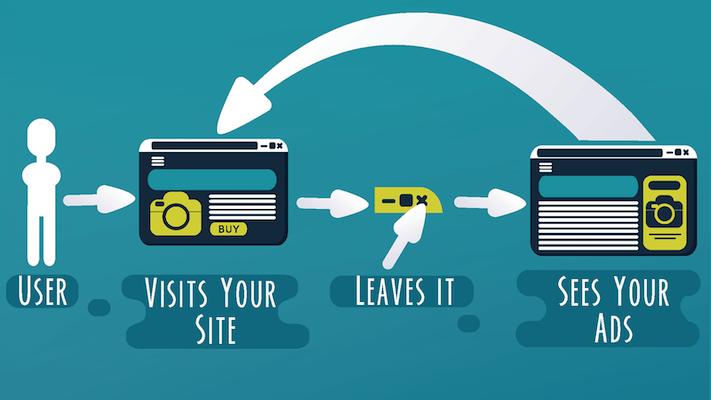How to measure the web traffic that offline marketing brings
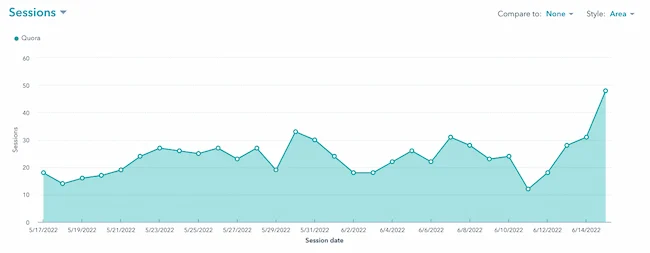
For many companies, offline marketing is still a fundamental ingredient of their promotion plans. If something works year after year, why change it?
But the question is: is offline marketing really effective in attracting Web traffic? Just a few decades ago, marketers were used to calculating their metrics roughly, but they couldn’t pinpoint exactly which ads were performing best. Today, it’s possible to use digital tools to measure the results of your “analog” marketing much more accurately. In this article, you’ll find out how.
Before you start: get ready to measure visits to your website
Before we get into it, you need to make sure that you have the right tools to measure your web traffic and that you know how to use them.
That’s why the first step is to install and configure Google Analytics and Search Console.
- If this is your first time installing Google Analytics or if you’re working with a new website, you can find step-by-step instructions. Make sure to set up your conversion funnel so that you can correctly measure and attribute sales or lead results.
- As for Search Console, you can find a full tutorial here. Although most marketers know and use Google Analytics, many of them never get to set up this tool. But it is essential to know very important information about your site, for example, the searches by which users find it.
Once you’ve got everything ready, you’ll need to adopt a plan to customize your URLs.
Custom URLs are essential to be able to measure the results of your offline marketing (in the next section, we explain why). That’s why you need a quick way to create different custom URLs, which are simple and easy to remember.
When working with URLs in an online environment, we can use any anchor text. That’s why it doesn’t matter how long or cumbersome a URL is: in most cases, the user won’t even notice it.
But when we use URLs for offline marketing, it is necessary for the user to take the step of typing the URL by hand in their browser. If it’s too complicated, you might get discouraged before you start, and if you miss the ad you were in, you’ll probably forget about it. In addition, short and “hooked” URLs look much better aesthetically.
To fix this problem, many marketers visit a URL shortener. The result is a much shorter URL, but still not attractive (e.g., goo.gl/mId7pR). Also, it’s not easy to remember and has no relation to your brand.
That’s why it’s best to use your own domain to create custom branded URLs, such as www.miempresa.com/relojes. Most domain providers allow you to create a bunch of custom URLs, so you don’t have to worry about going over the quota. You can also use vanity URLs with a different domain, but then you’ll have to pay for it.
These shortened URLs will lead to a landing page on your site, specially designed for offline consumers. But be careful: if you create several identical or very similar landing pages, you run the risk of Google considering them duplicate content and penalizing their positioning. To avoid this problem, use the “noindex” meta tag to tell Googlebot to pass by.
5 good ideas to identify web traffic from your offline marketing
1) Use custom URLs wisely
As we have just seen, it is possible to create custom URLs with your company’s domain, attractive and easy to remember. Now let’s see how to use them.
The main idea is to create a custom URL (with its corresponding landing page) for each channel and each offline campaign. Then, use this URL in your promotional materials.
For example, if you’re launching a print ad in a magazine and you’re also handing out flyers on the subway, you’ll create two separate landing pages with two different URLs. Then, you will put one of them in the print ad and another in the brochures you are going to distribute.
When it’s time to measure the results of each campaign, you can go to the “Behavior” section in Google Analytics to see the most visited URLs during a given period. You may need to click “View Full Report” to access all the results.
Once you find the URL for each campaign, you can click on it to see detailed information such as the number of visitors, average time on page, bounce rate, and, of course, conversions.
One last tip: to avoid getting confused, use a system to assign URLs that is easy for you to remember and identify. And just in case, create a spreadsheet or other document with the URL codes, the campaign they belong to, and the launch dates.
2) Filter your results by location
In many cases, offline actions are local. For example, an advertisement on the local radio of a certain city, or a promotion in a specific shopping centre.
Therefore, you can see if a particular campaign has worked by comparing the web traffic results in a particular location before, during, and after the campaign. You can also compare the results of the same campaign type in different cities. If there’s a clear spike in traffic right after you launch your ad, you’ll be able to deduce that it worked.
To distinguish local traffic from the campaign and traffic from other online media, you can combine this method with the custom URLs in the previous section. In fact, if you want to measure the results of your offline actions accurately, my recommendation is that all campaigns have their own custom URL.
3) Analyze your direct traffic
In the “Acquisition” section, Google Analytics shows the visits to the website segmented according to where they come from: organic searches, links from other sites, social networks, paid searches, and email. And direct traffic. But what is direct traffic?
In theory, direct traffic is visits from users who directly type your site’s URL into the browser. Therefore, visitors who come from offline marketing actions would fall into this category. If direct traffic increases after your offline campaigns, it’s a clear sign that you’re doing things right.
But beware! Sometimes, direct traffic can be a kind of “catch-all” that not only includes users typing the URL into the browser, but also other sources of visits that are difficult to identify. That’s why, if you want to be really sure where the visits are coming from, you’ll need to look at URLs once again.
4) Check user searches
Imagine you have a potential customer who has read your brochure or heard your ad on the radio with great interest, but they don’t remember exactly which URL they were supposed to visit. What would I do to find your website? That’s right: Google your brand name.
For some time now, Analytics has only provided very limited data on the keywords that people search for, but you can see them in Search Console. You’ll find this information in the Search Analytics report, which includes click, impression, CTR, and position data for each keyword. You can also compare over time to see how well your marketing is performing.
5) Use discount codes
Discount codes give an incentive to users to visit your website and convert, but you can also use them to clearly identify the results of your online marketing.
The principle is the same as for custom URLs: each specific campaign has an individual discount code, and it’s better to make it easy to remember. For example, if you launch a 25% discount over the radio, the code may be “RADIO25.”
When you want to measure the results of the campaign, you will only have to use your e-commerce tool to see how many times the discount code you are interested in has been used.
Conclusion on Web Traffic and Offline Marketing
Nowadays, it is easier than ever to measure the results of your offline campaigns, so there’s no excuse to keep working blind. To keep your results accurate, you’ll need to set up your tools well and plan how you’re going to measure your campaigns before you launch them.
When measuring results, use consistent methods and above all, compare results over time, across different channels, and across multiple locations. For example, in one city, the radio may give great results, while in another, you are more interested in doing promotions in shopping malls. Then, apply what you’ve learned and you’ll see how the web traffic from your offline campaigns continues to grow. Luck!