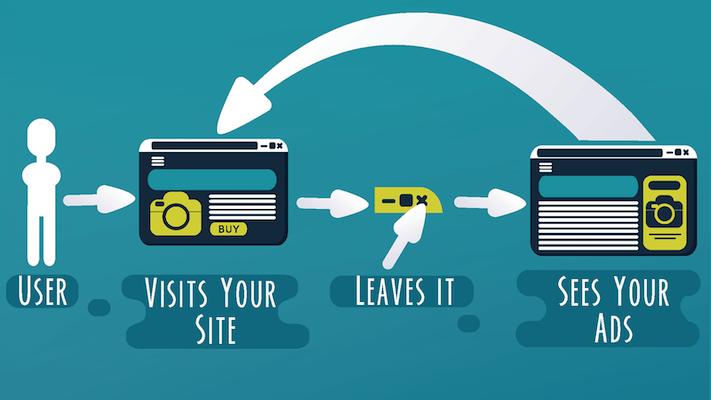Pinterest for children: How to protect them in the app with a parental control PIN

Pinterest poses similar threats to children as many other, including Facebook, Instagram, and TikTok. So, if you allow your children to use such apps, you should always make sure that they are safe on the go. Conveniently, Pinterest offers a suitable protective function.
To keep Pinterest age-appropriate, you can set up a youth protection PIN. You use it to protect certain settings and prevent your children from displaying unfiltered, dangerous, or offensive content. We’ll show you how to activate it.
Set up minor protection PIN in Pinterest: How to
First, create a Pinterest account for your child if you don’t already have it, or sign up with your child’s access data to Pinterest and open the settings.
There you will find the option “Creating your PIN” under “Account Management”. Selects a four-digit PIN and confirms it. Then you have to enter your email address and verify the process via a confirmation email. After that, sensitive content and certain changes to the account settings are only possible after entering this PIN.
You can change or deactivate the PIN at any time. All you have to do is switch to the settings again and enter the old code once for confirmation. Then you can specify a new one.
Security on other platforms
With the emergence of larger and larger platforms, youth protection has become increasingly important in recent years. It is important to protect children from danger not only in one place, but everywhere on the Internet. This can be a bit arduous, as you often have to commit to your youth protection for each platform; however, only in this way can you truly protect your children.