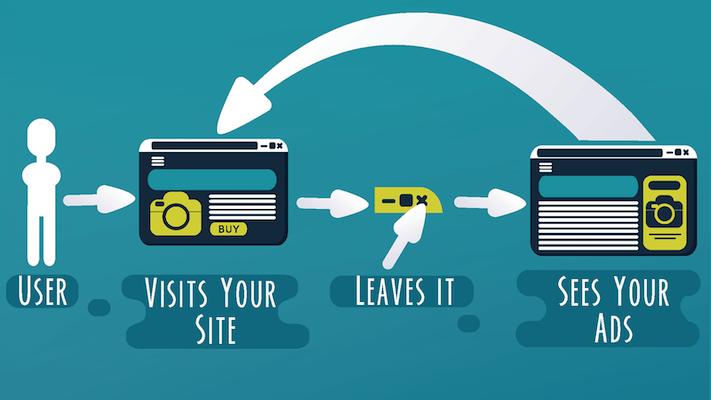Size of images on social networks

On social networks, an image is worth a thousand words. But beware: it has to be the right image. You need it to have an impact, to be in line with what you want to convey as a brand, and above all, for users to be able to visualize it correctly on different networks and devices.
As we already know, images on social networks have to meet a series of size requirements so as not to appear pixelated or cropped. Since these measures are different for each network, you will have to invest time and resources in adapting your content. But the effort is worth it, as posts with images have a much greater impact. To help you out, here is our guide on the size of images on social networks and five foolproof tips to improve yours.
The recommended image sizes on social networks
Image sizes for your Facebook cover and profile are always the same, but post sizes can vary depending on the type of content (for example, whether or not a link is included). These numbers will help you find your way around:
- Profile picture: 180 x 180 pixels
- Top Image: 851 x 315 pixels
- Publication with photo: 1200 x 630 pixels
- Video post: 504 x 283 pixels
Did you know that tweets with images are up to five times more likely to be retweeted? Don’t miss the opportunity and write down these measures:
- Profile picture: 400 x 400 pixels
- Header image: 1500 x 500 pixels
- Image for a tweet: 1024 x 512 pixels
On this social network, images are everything. To make them look better, keep in mind that you can upload them at a higher resolution than what will be shown later. You also need to choose between square, horizontal, or vertical format. In short:
- Profile picture: 110 x 110 pixels
- Square image: 1080 x 1080 pixels (to be displayed at 600 x 600 pixels)
- Landscape image: 1080 x 566 pixels (will be displayed at 600 x 400 pixels)
- Vertical image: 1080 x 1350 pixels (to be displayed at 600 x 749 pixels)
YouTube
You can only customize your profile and header pictures here, but they’re key to your channel image. Because they need to be able to display well on devices like smart TVs, header images are a considerable size.
- Profile picture: 100 x 100 pixels
- Header image: 2560 x 1440 pixels
- Videos: 1280 x 720 pixels
This network gives less importance to the visual aspect, but you should not neglect it, since it is your company’s image. Here are the recommended sizes:
- Profile picture: 400 x 400 pixels
- Header image: 1000 x 425 pixels
5 tips to succeed with your images on social networks
1) Plan before you shoot
As with any other type of content, the best images are almost always the result of careful planning and not a flash shot.
Therefore, the first step to posting good images on social networks is to think about what you want to achieve with them. How are you going to reflect the values and concerns of your brand? How are you going to make them attractive to your audience?
Another aspect that needs to be spent on is style. Many brands choose to have very defined color palettes and types of images, so that the user immediately knows that it is a brand image.
Once you have all this clear, you can think about a calendar for publishing images and even produce and plan several.
2) Take care of the composition and color
You don’t have to be a professional photographer to get a stunning image, but it is advisable to follow some basic rules:
- Use natural light whenever possible.
- Try to choose harmonious color ranges, either because all the colors go well with each other or because they produce a striking contrast. You can also use color to highlight a specific element.
- It respects the rule of thirds. The most basic law of composition is based on dividing an image into a grid with 9 equal parts. Then, we will place the focus of the image at the meeting point of the lines, instead of in the center.
3) Take many, many photos
Let’s not fool ourselves: behind every perfect selfie on Instagram, there are usually dozens of previous attempts. The best way to learn and improve is to keep taking photos until you find the perfect image for your social networks.
Try slightly changing the location of objects, camera settings, the angle from which you take the photo… And when you least expect it, you will have managed to find the image you are looking for.
4) Use the editing tools
Nowadays, many free or low-cost image editing tools on the market do not require specialized knowledge. If you learn how to use them, you can give your images that extra touch that makes users stop to look twice. Here are some of my favorites:
- Canva: a very intuitive online application with which you can frame images, decide on size, add effects or texts, and put filters. It’s ideal if you’re just starting, as it’s very easy to use.
- Visage: specially designed to give a uniform style to your brand images.
- Photoshop: this tool is one of the classics, thanks to the fact that it provides a lot of options to edit your images.
5) Dare to experiment!
Social media images aren’t the best place to A/B test, as you can’t divide your audience into two. But that is no excuse for not doing tests and experiments: color ranges, with or without text, different publication times… Little by little, you will surely be able to find the winning formula for your brand to succeed on the networks.