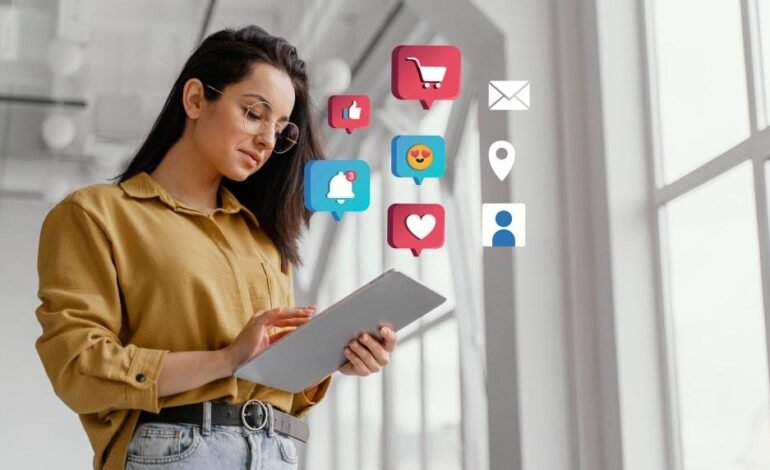The differences between Campaign, Ad Sets, and Ads within Facebook Ad Manager

Facebook’s Ads Manager is perhaps the Social Ads tool more powerful for marketers. Thanks to the combined audiences of Facebook and Instagram, we can show our ads to a myriad of potential audiences.
But to take advantage of all the possibilities of this tool, we have to be very clear about how to organize our Facebook Ads campaigns. To do this, we have a structure in three levels: campaigns (Campaign), ad groups (Ad Sets), and ads (Ads). Let’s look at each of them in more detail.
The differences between Campaigns, Ad Sets, and Ads within Ads Manager
Campaigns in Ads Manager
The first step in creating a Facebook ad is to create a campaign. This is the main superstructure, which houses everything else.
At this level, what we have to decide is the objective of our advertisements. The Ads Manager divides goals based on the stage of the conversion funnel: awareness, consideration, and conversion. In turn, each of them is divided into different secondary objectives, such as video views, lead generation, or visits to a physical store.
Therefore, the first thing you have to be clear about is that you can only choose one objective per campaign. If you want to cover multiple goals at once, you’ll need to create different campaigns. So f, ar so clear, right?
Next step: Ad groups in Facebook Ads
When you set up ad groups, what you’re actually doing is choosing the audience you’re going to target. Within the same campaign, we can have several different audiences depending on our needs.
At this level, you will have to make the following decisions:
- The country, age range, and other demographics of your audience.
- The interests of your audience.
- If you are going to use any Ads Manager option, such as Custom or Lookalike Audiences.
- Where your ads will show (mobile, desktop, or both).
- If you’re going to do Social Ads only on Facebook, only on Instagram, or both.
Once you’ve finished this step, you’ll have a campaign for each goal and an ad group for each audience. And finally…
Ads on Facebook Ads
Ads are the “bricks” that shape advertising on Facebook. At this level, what you will have to decide are the creatives (text and images). Logically, you can have several ads within each group.
To create effective Facebook ads, my recommendation is to test non-stop. Dare to innovate with colors, the message, or the calls to action.
Of course, if you try too many things at once, you run the risk of ending up with a lot of data and not knowing what it means. The solution is to be methodical and bet on the A/B testing, that is, comparing two ads with each other and modifying only one variable. Good luck!