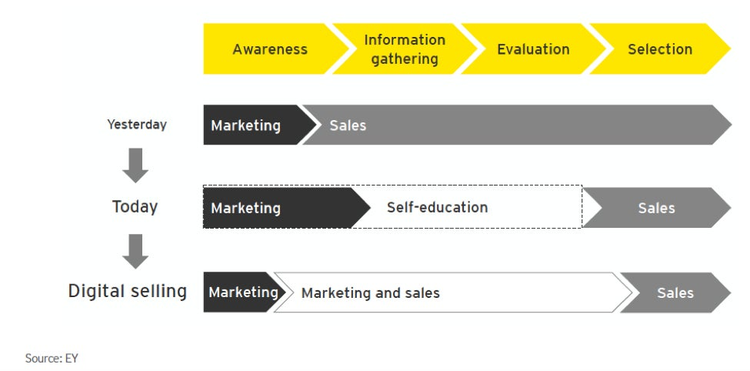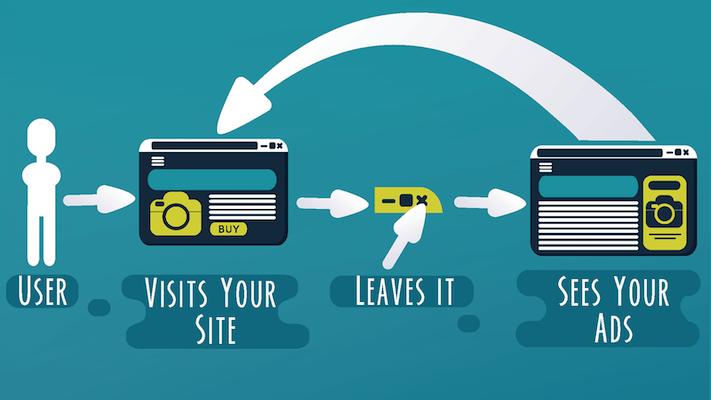Ultimate Guide to Instagram Advertising Campaigns

In recent years, advertising campaigns on Instagram have become a lucrative opportunity for marketers, as they enable them to engage with their audience in a dynamic and visually appealing way. However, as is often the case with social media ads, Instagram Ads has a rather complex interface full of secrets, so launching your ads there may initially overwhelm you. Do not worry! In today’s guide, we’re going to take a step-by-step look at how to create and launch an Instagram advertising campaign and which ad formats you’re most interested in.
How to create Instagram advertising campaigns step by step?
You’re now ready to create your first Instagram campaign. Let’s get to work! But first of all, you have to keep in mind that there are no least 5 different ways to create your Instagram Ads:
- With Facebook Ads Manager.
- With Facebook’s Power Editor.
- With the Facebook Marketing API.
- With the Instagram app.
- With Instagram partners.
In this guide, we’re going to focus on two different ways to create your ads on Instagram: with Facebook’s ads manager and with the Instagram app itself. This will give you a better return on investment with your Instagram account.
Create Instagram Ads with Facebook Ads Manager
As you have probably already guessed, Facebook and Instagram share the same interface to manage their advertising. “Instagram” is one of the placements you can select when creating your ads, so it’s possible to run campaigns that run on both networks at once.
Here are the steps you’ll need to follow to launch your first campaign:
1) Define your goal
One of the keys to your successful Instagram advertising campaigns is to have well-defined objectives. But beware: not all Facebook advertising objectives are available for ads on Instagram. These are the ones that interest you:
- Brand recognition
- Local dissemination
- Scope
- Traffic
- Interaction
- All downloads
- Video Views
- Lead generation
- Conversions
- Product Catalog Sales
- Store visits
2) Name your campaign
Obvious, right? But if you’re not careful in this step, in a while, you’ll come across a lot of campaigns that you’re not able to identify. To prevent this from happening to you, I recommend that you always follow the same structure when naming your campaigns and always include the launch date. For example: goal + month and year + other data (product, etc.).
3) Select your target audience
If you want to be successful in your Instagram advertising campaigns, you need to spend time on this step to ensure effective targeting.
Broadly speaking, these are the options you have to create audiences on Instagram:
- Use a saved audience. If you’ve previously created an audience for your campaigns on Facebook or Instagram, you can reuse it later to save time.
- Create an audience based on user demographics (age, location, etc.) and interests. You can also filter by users connected to your Facebook Page.
- Create a custom audience. You can build an audience of potentially interested users through an archive of email accounts, visits to your website, interactions with an app, or interactions with posts on your Facebook page.
- Create a lookalike audience. This option allows you to have Instagram search for users similar to an audience that you have already created. It’s a great option if you’re looking to expand your customer base.
4) Choose your location
As we’ve already discussed, Facebook and Instagram share the same ad editor. The difference is in the selection of locations.
In this step, you’ll be given multiple options within Facebook, Instagram, and the Audience Network. Logically, if you only want to launch your campaign on Instagram, you’ll need to turn off all others.
5) Select your budget and bids
The time has come to talk about money.
There are many options when it comes to choosing your budget and bids on Instagram, but to get started, let’s focus on the two main decisions you’ll need to make.
The first is whether you choose a daily or total budget for your campaign:
- With your daily budget, Instagram will try to spend the amount you’ve marked for each day that your campaign is active. Keep in mind that this amount is an average, meaning there may be days when your spend is a little higher or a little lower.
- With the total budget, what you set is the maximum amount you are going to spend in the entire campaign.
Note that once you’ve selected one of these actions, you won’t be able to switch to the other, but you can edit the amounts.
Second, you’ll need to choose whether you prefer automatic or manual bidding. If you don’t have much experience with Instagram advertising campaigns, my recommendation is to choose automatic bidding. Later, when you have a clear idea of the costs per click you can expect, you can move on to the manuals to optimize further.
6) Create your ads
Finally, you can choose your favorite formats (don’t miss the last section of this guide to see which one suits you best) and upload the images and a copy of your ads.
Create Instagram advertising from the app itself.
Sometimes you don’t need to complicate your life: if you want to promote one of your posts on Instagram, you can do it in a few minutes from the application itself. To do this, you only need to meet three requirements: have a business profile on Instagram, be an administrator of the Facebook Page connected to that account, and follow Facebook’s advertising policies.
To promote your post:
- Go to your Instagram profile from the app.
- Tap on the post you want to promote.
- Tap the boost option (below the image).
- Select a goal (visits to your website or visits/calls to your business).
- Set your campaign’s audience, budget, and duration.
- Ready! You can now launch your promoted post.
Instagram Ad Campaign Formats:
Instagram ads are available in several formats, and each of them is best suited for a type of campaign. Therefore, it is important that you know what they are and how to use them.
1) Ads with a single image
This is the simplest and most widely used format on both Instagram and Facebook. It consists of an image, a copy, and a call to action. The size of the image may vary depending on the photo you upload (it is recommended to use a 1080 x 1080 pixel or 1200 x 628 pixel photo).
This type of ad offers a great deal of flexibility, so it can be suitable for many different types of campaigns.
2) Ads by carousel
Here you can use up to 10 images and videos within the ad. This format is recognizable by the small dots under the image.
Carousel ads give you a lot more “space” to tell your story, so they’re well-suited for step-by-step demos and other campaigns where a single image falls short.
3) Video Ads
This format allows you to present your product through a video or GIF. They are ideal for attracting users’ attention, as the moving image jumps out at you more easily. Videos can be anywhere from 3 to 60 seconds long.
4) Lead Generation Ads
Lead generation ads allow you to gather valuable information about your users without having to leave Instagram.
When a user clicks on a lead generation ad, they are directed to a page with a form to fill in their name and personal details (e.g, email address).
Because these types of ads manage user data, you’ll need to include your company’s privacy policy. In terms of creativity, you can use an image and text of up to 125 characters.
5) Story ads with image
Stories are a format that has been a hit with Instagram users since its launch in 2017.
Instagram Stories advertising campaigns have up to 6 images per ad, so take advantage of them to tell an interesting story about your brand. A particularity of this format is that it occupies the entire screen, so you have many numbers to attract the attention of your audience.
6) Story ads with video
Finally, we have the option of creating Stories ads with videos of up to 15 seconds, which offers us a privileged opportunity to capture the attention of users. Use them to showcase your product, showcase your brand’s personality, or remind users of the latest offers.