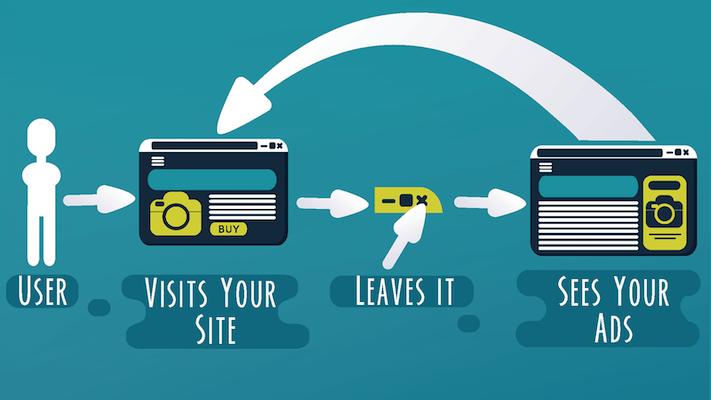7 mobile marketing tips to better connect with users

Mobile marketing is no longer a novelty or an add-on. Nowadays, it’s not enough to make your campaigns mobile-friendly: if you want to connect with users, mobile must come first.
Thinking about mobile marketing means turning your entire web and content strategy around, but the effort is worth it. That’s why I want to share with you these 7 mobile marketing tips to better connect with users.
Connect with users with these mobile marketing hacks
1# Take care of loading times
A page’s load time is important on any device, but the patience of mobile users is particularly limited. According to Google data, 53% of mobile visitors leave a site if it takes more than 3 seconds to load. But according to the same source, the average loading time for a mobile landing page is 22 seconds.
Houston, we have a problem!
The bottom line: if you manage to optimize the loading time of your mobile website, you will be able to connect better with users and stand out from the competition.
2# Make sure your site is running 100% on mobile devices
Yes, you’ve already optimized your site for mobile marketing… But are you sure that every one of the functions can be used from your mobile? Try it!
Grab your phone and check out every page, every form, every social media sharing option, the ordering and review system… In short, make sure that all the options are viable from a mobile phone and that the experience is as smooth as possible.
3# Make your site’s key information easy to find
Another tip that is as obvious as it is effective: make it easy for users to find what they are looking for on their mobile. The three key points are the prices of your products, the places where they can buy them, and the directions they need to get there.
Again, it’s a very simple change that can make you stand out from the competition: according to the Forbes 2017 WASP Barcode State of Small Business study, only 55% of businesses have their location and phone easily accessible.
4# Use a tabbed WordPress design or theme
For small businesses, a good option is to use the free WordPress plugin “Tabby Responsive Tabs”.
5# Format your content for small screens
To better connect with users on mobile devices, readability is key. These points will help your website read better on small screens:
- Write short paragraphs (five lines maximum).
- Use lists, headings, and subheadings to “break” blocks of text.
- Enter an image every 300-400 words.
- Don’t compress the text; use the white space.
- Use an easy-to-read font, such as those of the San Francisco families (used by Apple) or Roboto (typical Android). As for the size, it must be at least 12 inches in length.
- It ensures a good contrast with dark letters and a white background.
6# Vary content formats
Mobile users have no problem reading, but they also appreciate other formats such as video, infographics, or interactive content.
It is not necessary for each and every one of your content to have these formats, but including them regularly can help you increase the time users spend on your website and encourage engagement. A good rule of thumb for deciding which content to move to other formats is “80/20”: select the top 20% of content that gets the most views or converts the most, and try turning it into a video, presentation, or interactive graphic.
7# Summary
In general, mobiles are looked at more briefly and more distractedly than desktop computers. That’s why in mobile marketing, it’s important to create synthetic content that is easy to understand at first glance.
On the other hand, it’s true that offering quality, in-depth content is still interesting for many brands. One way to balance both approaches is to make a summary at the beginning of the content, so that the user can choose whether to dig deeper.
Another option is to optimize the content so that it is displayed in Google’s instant answers. This is the first result that appears for certain searches, where a quick response is given to the user without the need to click on the page.